Choosing the Right CI/CD Tool: Jenkins, GitHub Actions, and GitLab CI/CD

Introduction
In modern software development, Continuous Integration (CI) and Continuous Deployment (CD) play a crucial role in automating and streamlining software delivery. Selecting the right CI/CD tool is essential for optimizing development speed, improving collaboration, and reducing infrastructure costs. In this article, we compare three widely used CI/CD tools—Jenkins, GitHub Actions, and GitLab CI/CD—examining their strengths, weaknesses, and best use cases.
What is CI/CD?
Continuous Integration (CI) involves automatically building and testing code whenever changes are committed. Continuous Deployment (CD) extends this process by automatically deploying successfully tested code into production. These practices help teams deliver high-quality software quickly and reliably.
Why CI/CD Tools Matter in DevOps
CI/CD tools automate various stages of software development, including:
- Source code management
- Automated testing
- Build and deployment
By integrating CI/CD tools into DevOps workflows, teams can reduce manual errors, accelerate release cycles, and improve overall software quality.
Overview of Jenkins, GitHub Actions, and GitLab CI/CD
1. Jenkins
Overview
Jenkins is an open-source CI/CD tool offering high flexibility and a vast ecosystem of plugins, making it a powerful choice for complex automation workflows.
Strengths
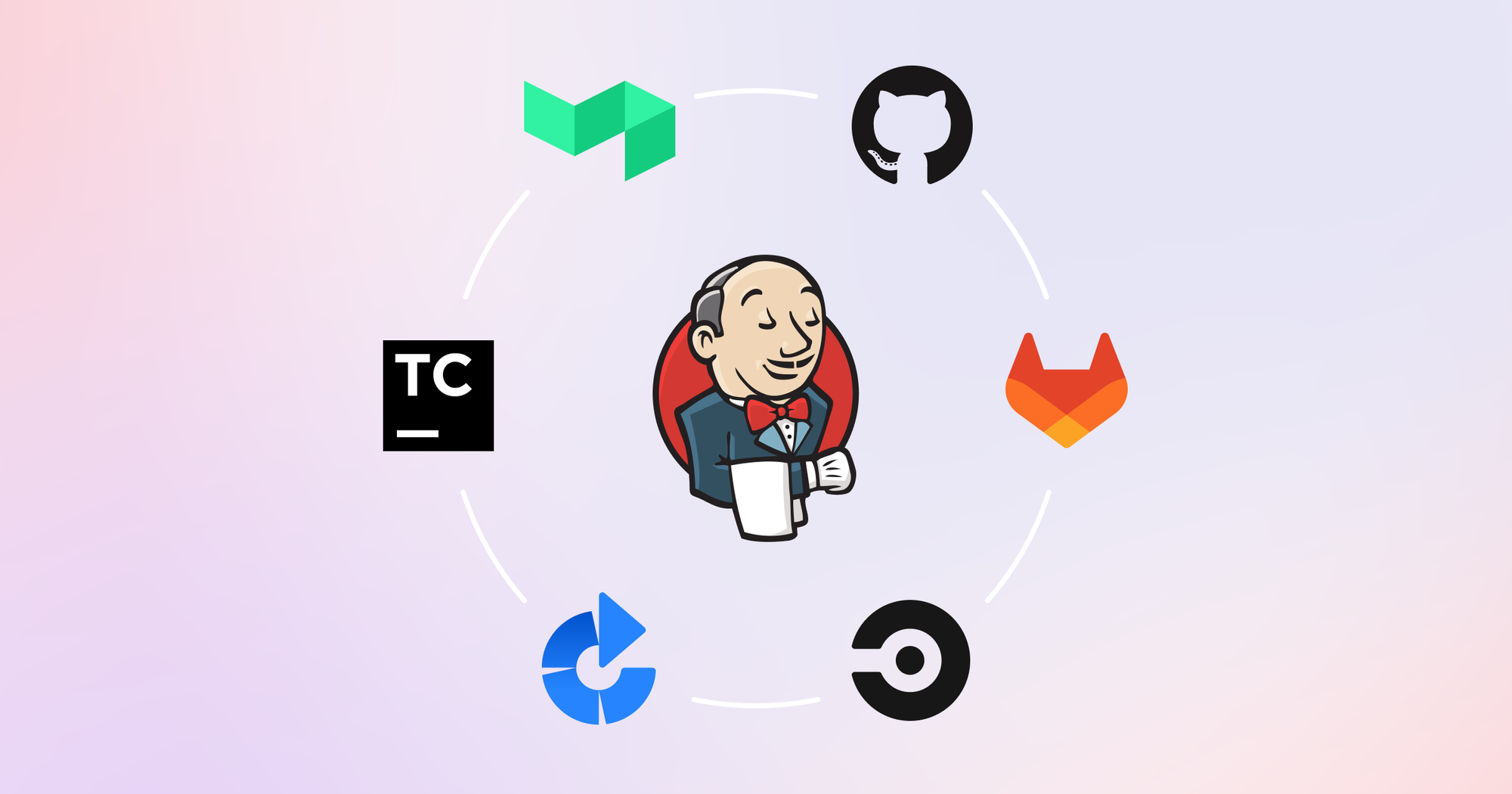
- Extensive Plugin Ecosystem: Over 1,800 plugins support diverse CI/CD needs.
- Customization: Highly flexible pipelines for complex workflows.
- Open-Source & Free: No licensing costs; only infrastructure expenses apply.
- Scalability: Works well in distributed environments with multiple build agents.
Limitations
- Setup & Maintenance: Requires self-hosting and ongoing management.
- Steep Learning Curve: Configuration and plugin management can be complex.
- Outdated UI: The user interface feels less modern compared to competitors.
Best Use Case
Enterprise-Grade CI/CD for Complex Systems
- Large organizations running multi-language builds (Java, Python, Node.js)
- Requires custom integrations with third-party tools and legacy applications
- Self-hosting for complete control over the CI/CD process
2. GitHub Actions
Overview
GitHub Actions is a cloud-based CI/CD tool tightly integrated with GitHub, providing seamless automation for repositories.

Strengths
- GitHub Integration: Native support for GitHub repositories and workflows.
- Ease of Use: YAML-based configurations for simple setup.
- Pre-Built Actions: Marketplace for reusable workflows.
- Managed Hosting: No need for infrastructure maintenance.
Limitations
- GitHub Dependency: Works only with GitHub-hosted repositories.
- Limited Flexibility: Not as customizable as Jenkins for non-standard workflows.
- Scalability: May struggle with highly complex pipelines.
Best Use Case
Startups & Agile Teams Focused on GitHub Development
- Small-to-medium-sized teams using GitHub for source control
- Automating builds, tests, and deployments for web and mobile applications
- Needs a simple, cost-effective CI/CD tool with minimal configuration
3. GitLab CI/CD
Overview
GitLab CI/CD is a fully integrated part of GitLab, offering end-to-end support for development, security, and deployment workflows.

Strengths
- GitLab Integration: Built-in support for GitLab repositories and issue tracking.
- Security & Compliance: Includes vulnerability scanning and security tools.
- Multi-Cloud Support: Works with AWS, Azure, Google Cloud, and on-premise setups.
- Hybrid Deployment: Supports both cloud-hosted and self-hosted options.
Limitations
- Resource-Intensive: Can be heavy on resources for large-scale self-hosted setups.
- Pricing: Advanced features require a paid subscription.
Best Use Case
Integrated DevSecOps for Mid-to-Large Teams
- Teams using GitLab for source control, issue tracking, and code review
- Requires end-to-end CI/CD pipelines with built-in security and compliance
- Hybrid workflows involving both cloud and on-premises deployments
Feature Comparison Table
| Feature | Jenkins | GitHub Actions | GitLab CI/CD |
|---|---|---|---|
| Ease of Setup | Moderate to Hard | Easy | Easy |
| Customization | Extensive | Moderate | High |
| Integration | Plugin-based | GitHub-native | GitLab-native |
| Security | Plugin-dependent | Basic | Built-in DevSecOps |
| Best Hosting | Self-hosted | Cloud-hosted | Hybrid |
| Learning Curve | Steep | Minimal | Moderate |
| Community Support | Large, open-source | Growing | Large, integrated |
Choosing the Right CI/CD Tool for Your Needs
When to Choose Jenkins
- You need deep customization and plugin-based extensibility.
- You have on-premise infrastructure and require self-hosted CI/CD.
- Your team is comfortable handling complex setup and maintenance.
When to Choose GitHub Actions
- Your development is GitHub-centric.
- You need a quick and easy CI/CD setup.
- You prefer pre-built actions to reduce development effort.
When to Choose GitLab CI/CD
- Your team uses GitLab for source control and issue tracking.
- You need integrated security and compliance features.
- You want a hybrid deployment strategy (cloud & on-premises).
Conclusion
Choosing the right CI/CD tool is essential for efficient software development.
- Jenkins provides the most flexibility and extensibility for complex workflows.
- GitHub Actions is ideal for teams working within the GitHub ecosystem.
- GitLab CI/CD offers an all-in-one solution for teams needing security and hybrid deployment options.
Evaluate your project’s requirements, infrastructure, and team expertise to select the best CI/CD tool for your workflow.