Feature Flags in DevOps: Deploy Without Fear!
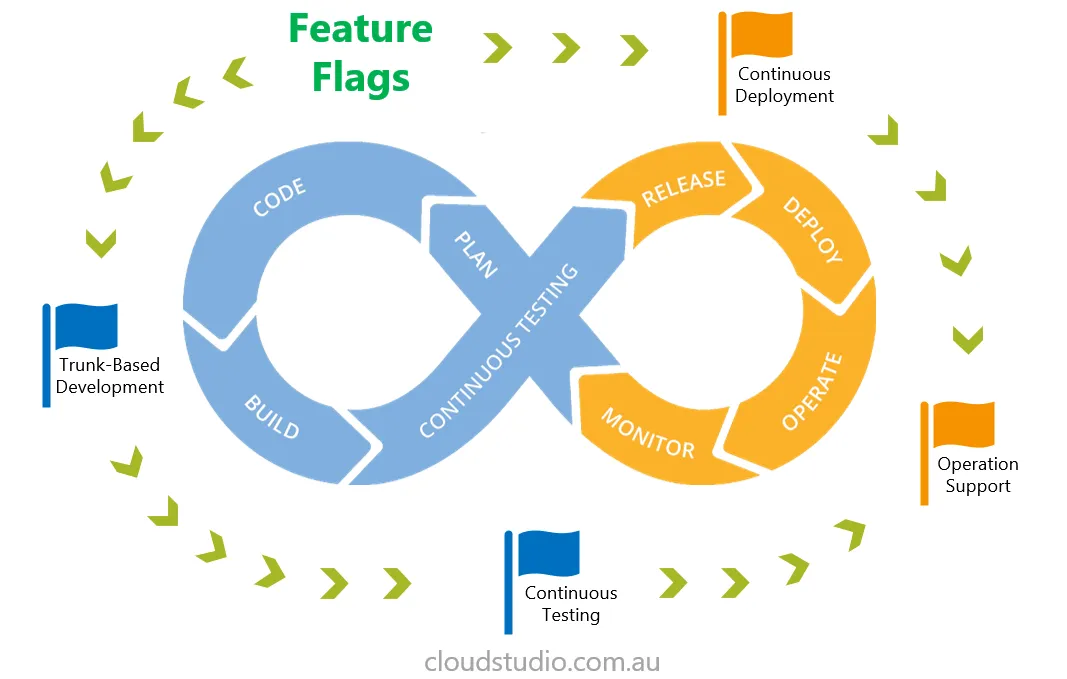
🔍 What Are Feature Flags?
Feature Flags (also known as 🏁 feature toggles) are a software development technique that allows you to enable or disable specific functionality without deploying new code. Think of them as on/off switches for your code.
This means developers can push code to production, but control when and how a feature becomes active—decoupling deployment from release.
🚀 Why Use Feature Flags in DevOps?
1. ✅ Safe Deployments
Feature flags allow you to deploy code in production without exposing it to users until you're ready. This reduces the risk of outages from unfinished or unstable features.
2. 🔁 Continuous Delivery (CD) Friendly
In a CD environment, where code changes are deployed frequently, feature flags provide control and safety. Teams can merge unfinished features into the main branch without breaking production.
3. 🛑 Rollbacks Without Redeploying
If something goes wrong, you don’t need to revert or redeploy code. Just toggle the feature flag off, and it’s as if the feature was never there.
4. 🧪 A/B Testing and Experimentation
Want to test two versions of a feature? Feature flags let you conduct experiments and measure performance, helping product teams make data-driven decisions.
5. 🎯 Targeted Releases
Release a feature to a specific group of users, such as internal teams or beta testers, before rolling it out to everyone.
🛠️ How Feature Flags Work
Here’s a simplified view:
if (featureFlags.newCheckoutFlow) {
showNewCheckout();
} else {
showOldCheckout();
}
In practice, feature flag values are typically stored in a config management system, remote feature flag service, or environment variable, and are fetched at runtime.
Popular tools include:
- 🚀 LaunchDarkly
- 🎌 Flagsmith
- 🔓 Unleash
- 🔧 Firebase Remote Config
- 🧩 Split.io
🔄 Feature Flags Lifecycle
To use feature flags effectively, follow this lifecycle:
1. 🛠️ Create the flag with clear purpose and documentation.
2. 🧪 Test the feature under the flag.
3. 🚀 Deploy the code behind the flag.
4. 🔛 Activate the flag for target users.
5. 📈 Monitor for performance, bugs, and user feedback.
6. 🧹 Clean Up the flag once the feature is fully released.
⚠️ Common Pitfalls to Avoid
While powerful, feature flags come with challenges:
- 🧱 Flag Debt: Old flags that aren’t cleaned up can clutter code and cause confusion.
- ⚙️ Overuse: Too many flags can increase complexity and reduce maintainability.
- 🔓 Security Risks: If not properly secured, users might access hidden features by manipulating the frontend.
✅ Best Practice: Track your flags, document them, and schedule regular cleanups.
🧪 Real-World Example
Imagine you're launching a new payment gateway. Instead of pushing it to all users:
- You deploy the new code behind a feature flag.
- Turn it 🧪 on for internal QA.
- Then turn it 🔁 on for 10% of real users.
- Gradually ramp up as monitoring confirms stability.
- 🔙 Roll it back instantly if payment failures increase.
This is fearless DevOps in action.
💡 Final Thoughts
Feature flags empower DevOps teams to:
- ⚡ Deliver features faster.
- 🛡️ Reduce risk in production.
- 🌟 Improve user experience.
- 🔄 Iterate confidently.
Whether you're a startup deploying daily or an enterprise modernizing your CI/CD pipeline, embracing feature flags can transform how you release software.
🚦 Deploy without fear—flip the switch with confidence.