Progressive Web Apps (PWAs) vs. Native Apps: What Should Businesses Choose?

PWA vs. Native App: Which One Should You Choose?
As an app owner, you may be asking yourself: should I build a Progressive Web App (PWA) or a native app? This debate has been ongoing for years, and we’ve spent considerable time analyzing the pros and cons of each approach. Our experience in developing both native and progressive web apps has provided valuable insights that we’re excited to share in this article.
Let’s start with the basics: What exactly is a PWA, and how does it compare to a native app?
What is a Native App?
A native app is a mobile application built specifically for a particular operating system, such as iOS or Android. These apps are downloaded from an app store like Google Play or the Apple App Store and are designed to leverage the full potential of a device’s hardware and software capabilities.
Key Features:
- Developed using platform-specific languages (Swift/Objective-C for iOS, Kotlin/Java for Android).
- Directly installed on the device, providing better performance and faster response times.
- Full access to system resources like GPS, camera, notifications, and sensors.
- Can operate offline with preloaded content and data.
While cross-platform frameworks like React Native and Xamarin allow developers to write a single codebase for both iOS and Android, they still incorporate native components to achieve optimal performance.
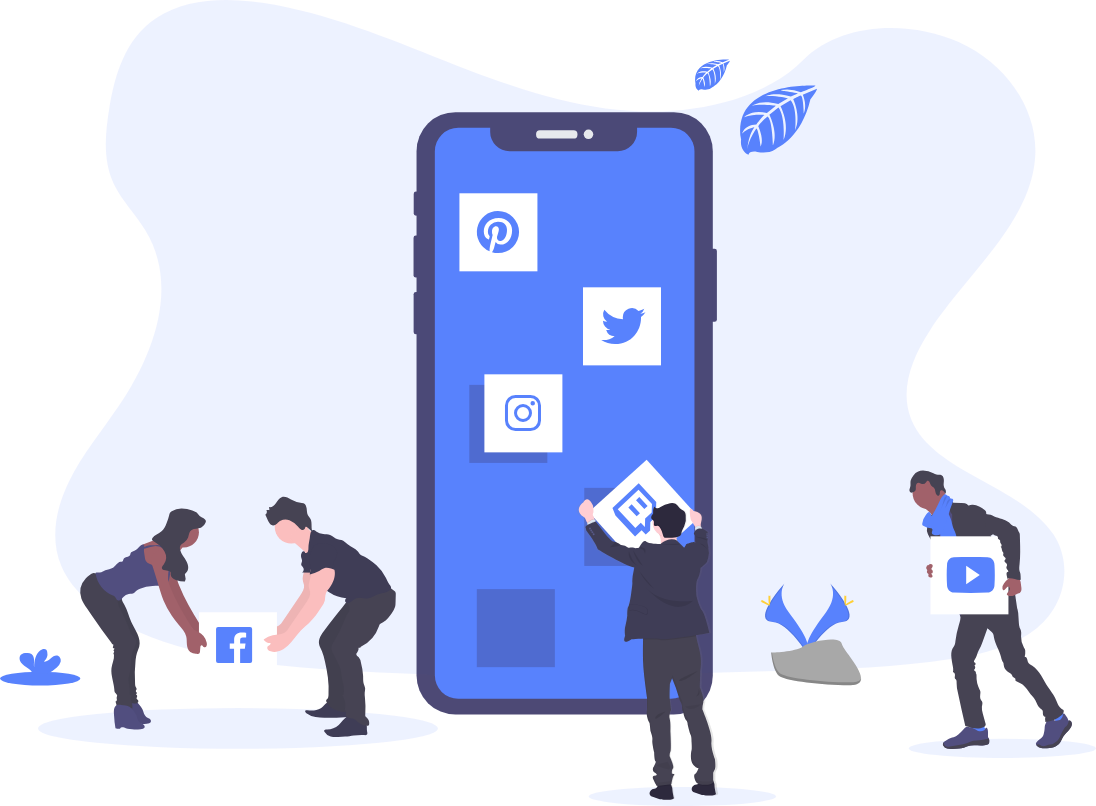
What is a Progressive Web App (PWA)?
A Progressive Web App (PWA) is essentially a highly optimized mobile website that mimics the functionality and user experience of a native app. Unlike traditional web apps, PWAs are installable and can run full-screen on mobile devices without requiring an app store download.
Key Features:
- Built using standard web technologies like HTML, CSS, and JavaScript.
- Accessible via a web browser but can be installed on a device’s home screen.
- Capable of working offline using service workers.
- Secure by default, running over HTTPS.
- Can receive push notifications and access some device features.
Popular examples of PWAs include Twitter Lite, Google Maps Go, and Starbucks’ mobile app.

PWA vs. Native App: Key Differences
| Feature | Native App | PWA |
|---|---|---|
| Performance | 🚀 High, optimized for platform | 🌐 Moderate, browser-dependent |
| Installation | 📲 Requires app store download | 🔗 Installable via browser |
| Offline Use | ✅ Fully supported | ⚠️ Limited (depends on caching) |
| Hardware Access | 📸 Full access (camera, GPS, sensors) | 📵 Limited access |
| Push Notifications | 🔔 Fully supported | 🔕 Partially supported (restricted on iOS) |
| Updates | 🔄 Requires user action (via app store) | ⚡ Auto-updated |
| Development Cost | 💰 High (separate codebases for iOS & Android) | 💸 Lower (single codebase) |
| User Engagement | 🎯 High (due to notifications & seamless experience) | 📉 Growing but less engagement |
| Security | 🔒 Strong (biometric authentication, encryption) | 🛡️ Relies on browser security measures |
Security Considerations
Security Considerations: PWA vs. Native Apps
Even though PWA applications run over secure HTTPS connections, they are still more prone to malicious attacks than native mobile software. Since any progressive web app is a bunch of JavaScript code that lives and functions in a mobile browser, developers have to apply additional effort to secure this software.
Best Practices for Securing PWAs:
- Avoid storing auth tokens in Web Local Storage or Session Storage.
- Ensure third-party APIs are managed by a PWA server-side component.
- Use HTTPS/SSL encryption.
- Implement security enhancements involving the manifest file and service workers.
In contrast, native apps benefit from built-in security features provided by mobile operating systems, such as:
- Biometric authentication (fingerprint, facial recognition).
- Two-factor authentication.
- Encryption at rest.
- Keychain technology.
Securing native applications is much simpler than achieving the same level of protection for PWAs.
Cross-Platform Native Codebases to the Rescue
With around half the mobile market unable to make full use of PWAs, it seems that the only way forward is to build a native app.
But committing to native development often means maintaining multiple codebases, separate deployments, and teams with specialized iOS and Android expertise. Must we truly resign ourselves to this complexity and sacrifice efficiency for hardware API access?
Not necessarily. What if you could gain the benefits of PWAs while still writing iOS and Android code? What if you could use JavaScript and HTML while making deployment to app stores seamless? Furthermore, what if you could achieve this while still accessing all the capabilities of mobile platforms?
React Native: A Hybrid Approach
Many frameworks promise to make cross-platform development a reality by leveraging JavaScript. Our preferred platform is React Native, which allows you to define UI components in JavaScript that are then translated into native code for iOS and Android.
React Native provides:
- A single codebase for mobile, desktop, and web.
- Direct access to native platform APIs and libraries.
- Flexibility to include C++, Java, Swift, and other third-party libraries.
- Improved efficiency compared to traditional native development.
Companies like Airbnb and Skype have already adopted React Native to replace fully native apps. While developing a PWA is still the easiest approach for web-first businesses, React Native offers an excellent alternative for those requiring native performance and API access.
Conclusion: Which One is Best for Business?
PWAs provide clear benefits:
- No need for downloads from app stores.
- Easier and faster development.
- Web technologies that work on any modern browser.
However, PWAs have limitations, especially regarding security, performance, and access to device-specific features.
On the other hand, native apps offer:
- Better raw performance and full hardware access.
- Robust security mechanisms.
- A polished user experience tailored to mobile platforms.
Thanks to frameworks like React Native, businesses can now mitigate many of the challenges of traditional native development while still reaping the benefits of cross-platform compatibility.
Final Thoughts
If your goal is fast deployment with minimal development costs, a PWA is a great choice. However, if your app requires high performance, deep hardware integration, and top-tier security, a native app is the way to go. If you're looking for a balance, React Native provides an efficient hybrid solution.