The Impact of AI on Frontend Development: Smarter UI/UX 🤖✨
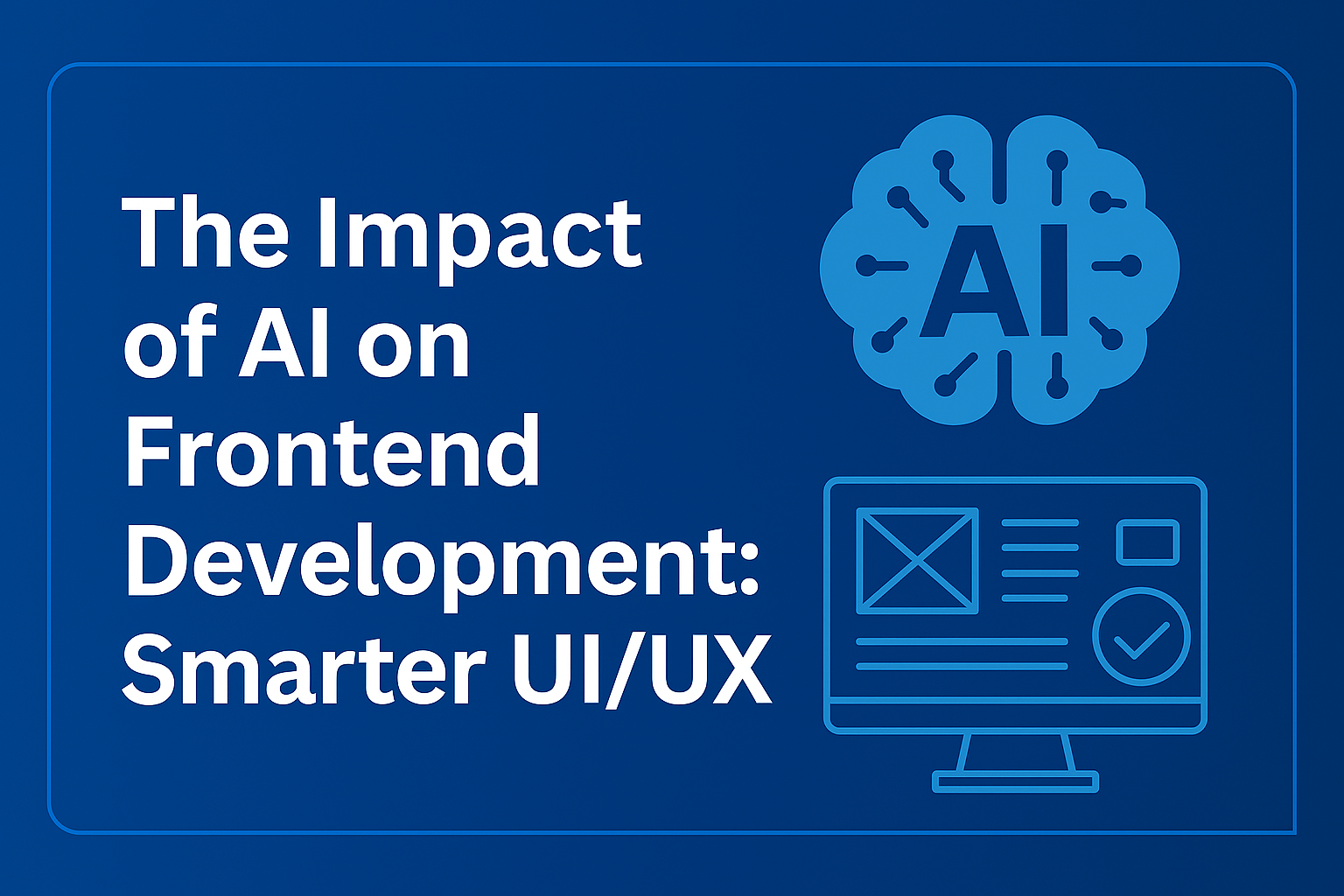
AI is reshaping industries left and right — and frontend development is no exception. From personalizing interfaces to automating design decisions, artificial intelligence is redefining how users experience the web. But what exactly is AI doing in frontend development? And how can developers and designers harness it for better results?
Let’s explore how AI is making UI/UX smarter, faster, and more human-centric. 💡
What Does AI in Frontend Really Mean? 🧠💻
AI in frontend development refers to the use of artificial intelligence tools, algorithms, and models to enhance or automate aspects of user interface (UI) and user experience (UX) design and development.
This can include:
- Auto-generating code and layouts
- Personalizing user interfaces in real-time
- Analyzing user behavior to suggest improvements
- Enhancing accessibility through smart voice and visual tools
AI isn’t here to replace frontend devs — it’s here to supercharge their capabilities. 🚀
Where AI Is Making a Difference in UI/UX 🛠️
Here are some practical ways AI is impacting modern frontend workflows:
| Use Case | Description |
|---|---|
| Personalized Interfaces | AI can adapt UI elements based on user preferences and behavior. |
| Design Assistance | Tools like Figma’s AI or Uizard auto-suggest design components. |
| Predictive UX | Analyze user journeys and predict drop-off points to optimize flows. |
| Accessibility Improvements | AI helps transcribe, translate, or adjust interfaces for diverse users. |
| Code Generation | Tools like GitHub Copilot assist in writing frontend code efficiently. |
Benefits of AI in Frontend Development 🌟
| Benefit | Explanation |
|---|---|
| Faster Development | Automating repetitive tasks saves hours of work. |
| Data-Driven Design | Real-time feedback leads to better design decisions. |
| Inclusive Experiences | AI tools improve accessibility for users with disabilities. |
| Dynamic Interfaces | UIs can adapt on the fly based on user data or context. |
| Improved Testing | AI can simulate real-world user behavior for better QA. |
Popular AI-Powered Frontend Tools 🔧
Let’s take a quick look at some trending tools that leverage AI:
-
GitHub Copilot: Autocompletes code in real-time for faster development.
-
Uizard: Transforms wireframes or sketches into fully styled UI components.
-
Figma AI: Suggests designs or auto-arranges elements smartly.
-
Framer: Leverages AI to animate and structure components visually.
-
Vev: No-code editor with AI to auto-style and generate layouts.
These tools bridge the gap between design and development — enabling faster iteration and smarter results. ⚡
Best Practices for Embracing AI in Frontend ✅
To use AI effectively without over-relying on it:
-
🎯 Stay Human-Centric: Use AI to assist, not replace, design thinking.
-
💬 Gather Real Feedback: Validate AI-driven designs with real users.
-
🔄 Integrate Gradually: Test AI tools in smaller projects before scaling.
-
📚 Keep Learning: AI evolves fast. Stay updated with trends and tools.
-
🔐 Prioritize Privacy: Be mindful of user data when using AI personalization.
Real-World Use Cases 🌍
-
E-commerce: Personalized product suggestions and smart search interfaces.
-
Healthcare: Dynamic dashboards tailored to patient data and doctor usage.
-
SaaS Products: Adaptive UI elements based on user journey and usage patterns.
-
Media Platforms: Smart content recommendations based on user interaction.
These examples show how AI can make the frontend experience seamless, intuitive, and delightfully personal. 🎯
Final Thoughts 💭
AI is not a futuristic buzzword anymore — it's a real-time enabler in frontend development. By automating mundane tasks, enhancing personalization, and making interfaces smarter, AI empowers developers and designers to focus on what truly matters: building great user experiences.
Whether you're a solo dev, part of a product team, or just exploring, now’s the perfect time to experiment with AI tools and redefine how you build for the web. 🌐✨
So, how will you use AI to elevate your next frontend project? The future of smarter UI/UX is already here — and it's AI-powered. 💻🚀